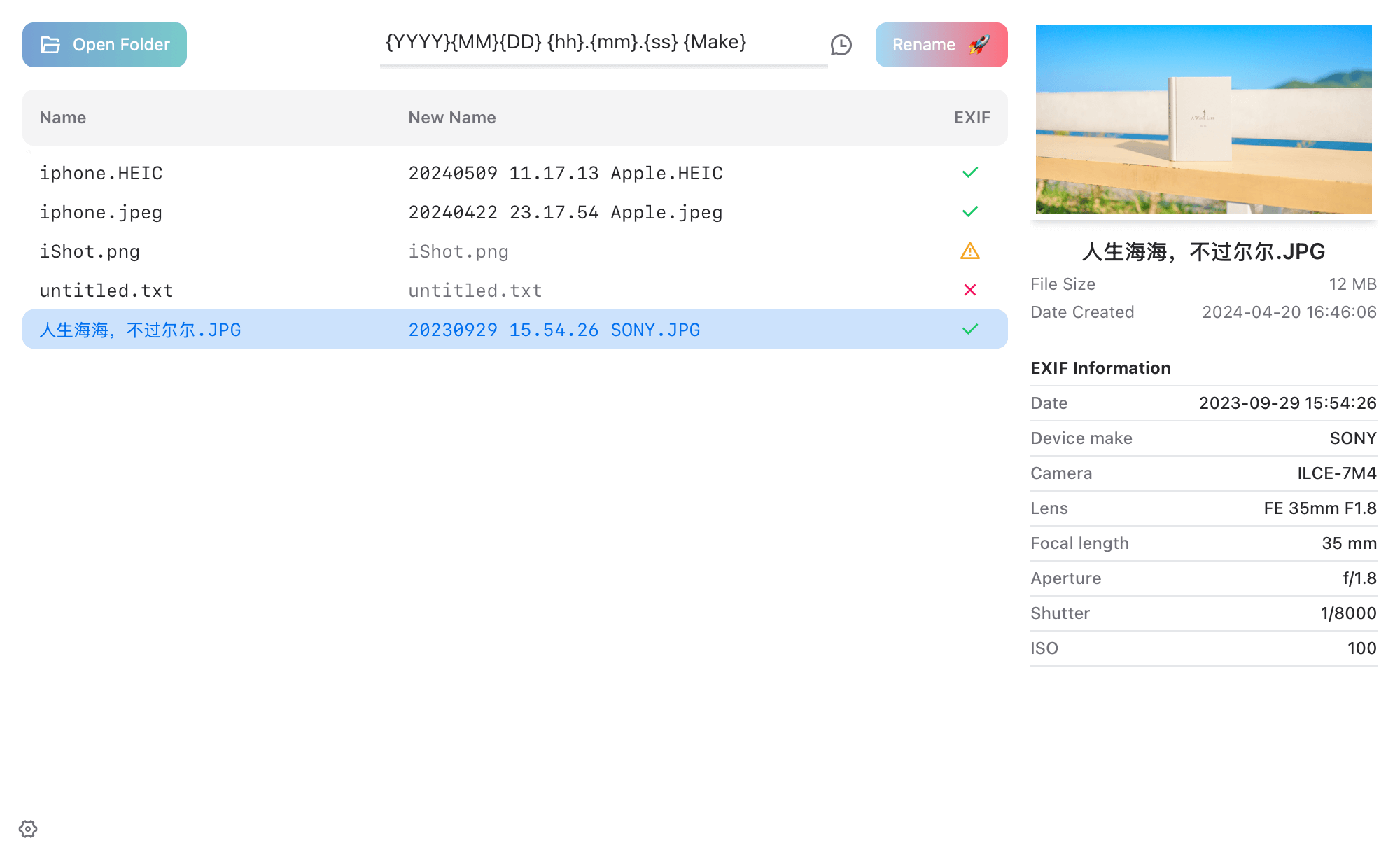Rename Photos
Step1: Choose files to rename
- Click
- Drag and drop files into the window
Step2: Confirm the new names
- Enter the format in the Input Box
- Preview the new names in the Table
Step3: Perform Rename
- Click
💡 Open settings to view the rename rules
- Clickin the bottom left corner
- Use the shortcuts ofCtrl/Command + ,
Q&A: Have same EXIF data
- If some photos share the same EXIF data, we will automatically generate serial numbers to avoid naming conflicts.
Q&A: Lack EXIF data
- If some files lack EXIF data, we will use the created time as Date, And other fields will be replaced with placeholder. So you can rename any file, even if it's not an image file.
- If you enable the EXIF mode in the settings, files without EXIF data will be ignored.